
Shortcut virus is bad as once you open up it starts replicating and infect your PC to have more shortcuts. The main source of this virus is from other PCs. So, here we are on how to retrieve data from shortcut infected Pendrive. This will explain how to remove shortcut virus to retrieve data from Pendrive.
What is a shortcut virus?
Shortcut virus is a type of worm that hides your files and folders and creates a replica of the same with the shortcut and having the same name. Once you click on it, they will replicate and make your system slower and clumsy.
This guide is for you if you want to retrieve data from shortcut infected Pendrive. There is only a prerequisite that is you are using Windows. As we are only talking about how to retrieve your data, choose the best antivirus to protect your system from viruses and malware or use Microsoft Defender.
You will also love this Windows trick on How to limit Wi-Fi speed for others
How to retrieve data from shortcut infected pendrive
Follow this step by step guide and in the end, you will be able to get your files from your shortcut infected Pendrive.
Step I – Open Command Prompt. Search cmd on Windows Start search, right-click on it and run it as an administrator.
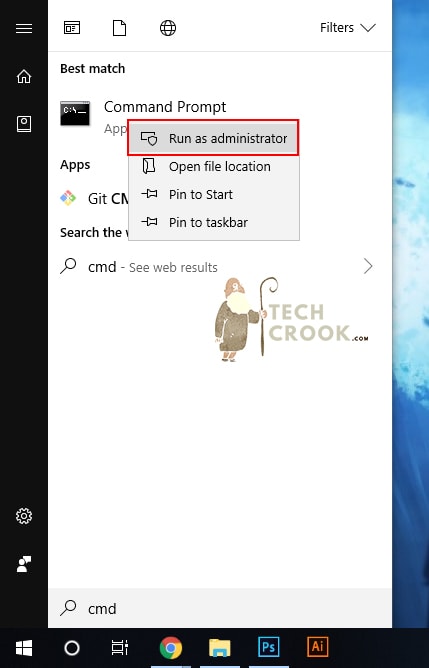
If it takes longer to open cmd it means your system needs cleanup. Here is how you can do it, follow this guide.
Step II – Now move your location to Pendrive. To do this you have to write the name of the drive and put a semicolon at the end. For example, if the name of your Pendrive is H: then type H: and click Enter.
Step III – Now, type del *.lnk and click Enter. It will try to delete all the shortcut files from the drive you choose.
Step IV – Now type attrib -h -r -s /s /d h(Use the letter of the drive): *.*. For example, if you are retrieving from drive F. Type attrib -h -r -s /s /d f: *.* and click Enter.

Step V – Now when you open your Pendrive you will find a no-name folder. Now, this is the folder where you will find all of your infected files. As this is not the shortcut file, it is safe to copy and use it.
That’s it! You can now able to backup your data from a shortcut infected pendrive or hard drive. Still facing issues or not able to do it. Here is a video tutorial for same.
Do you know something interesting? Submit your story here. Want to know something else? Ask for an article here.









