
You can use WRX to pay your trading fees and can have 50% cashback on every trade. As per the WazirX Unlocking program, 33% of your WRX is reserved to pay trading fees for your account. This 33% of WazirX coin is something that you neither can withdraw nor sell. This is solely for spending on trading fees.
If you have registered from someone else referral before 27 January 2020 you must have got up to 100WRX. In this case, you can use this WazirX coin to pay for your trading fees. The advantage of using WRX coins to pay the fees is that you will get a 50% instant discount on fees.
In a similar fashion, if you register with this link to Binance you will get a 10% trading fee back every time you trade.
As per WazirX unlocking program you have to spend your balance 33% of WRX on trading fees and you can’t withdraw/sell this amount. So, there are no options to spend this portion on anything else till now.
So, How to make WazirX use WRX coin to pay trading fees
You can do this from your account settings. Here is a step by step tutorial, I tried it to put it as simple as possible.
Step I – Login into your WazirX. You will see a screen like below known as the dashboard.
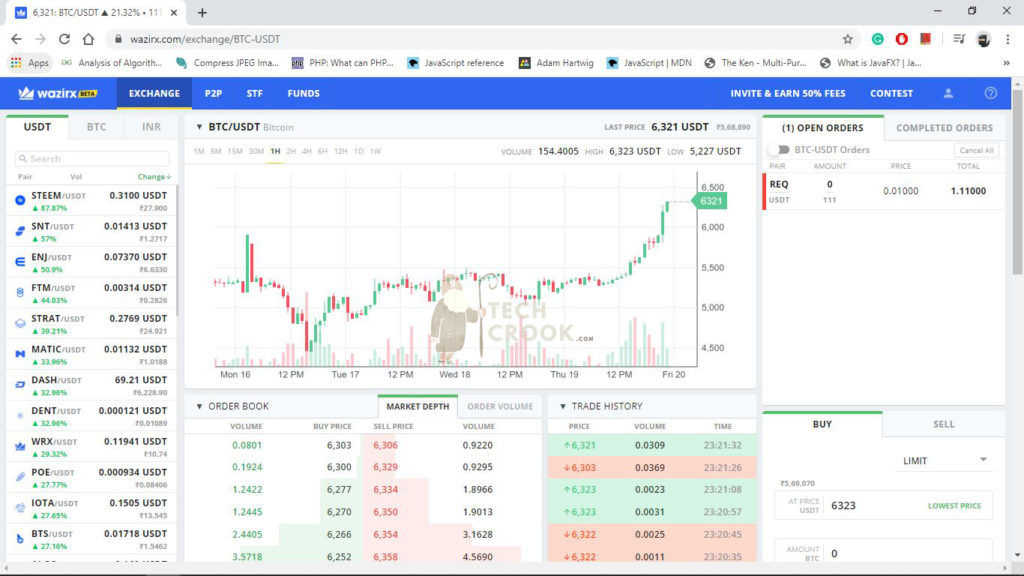
Step II – Select Account Settings from the top-right user icon menu. It will take you to your personal settings section where you can choose your preferences. You will also see the KYC that you submitted earlier with all the details about your account.
Find out what is Binance and understand Binance basics.
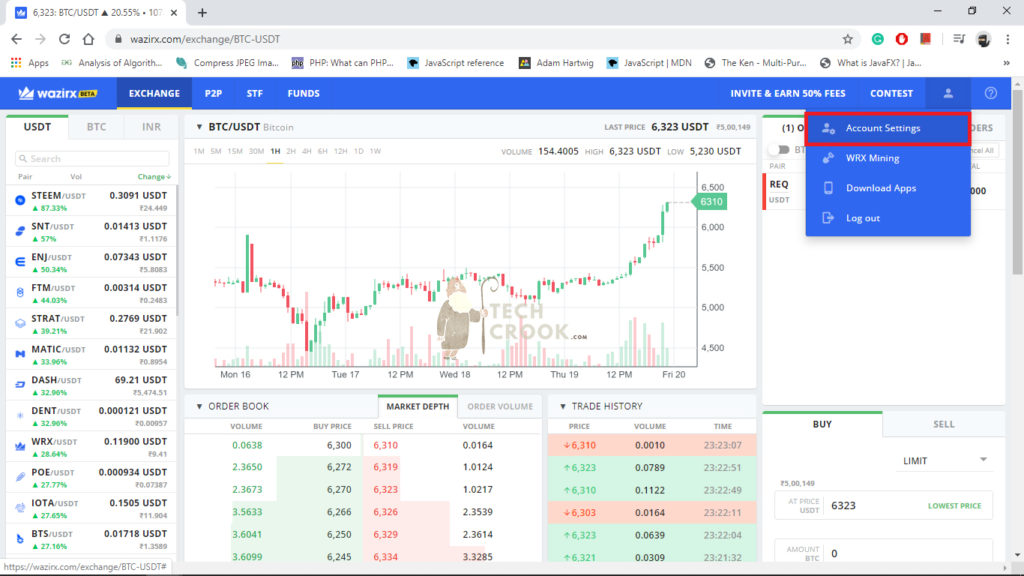
Step III – Now from the left menu click Fees. A screen like something below came up.
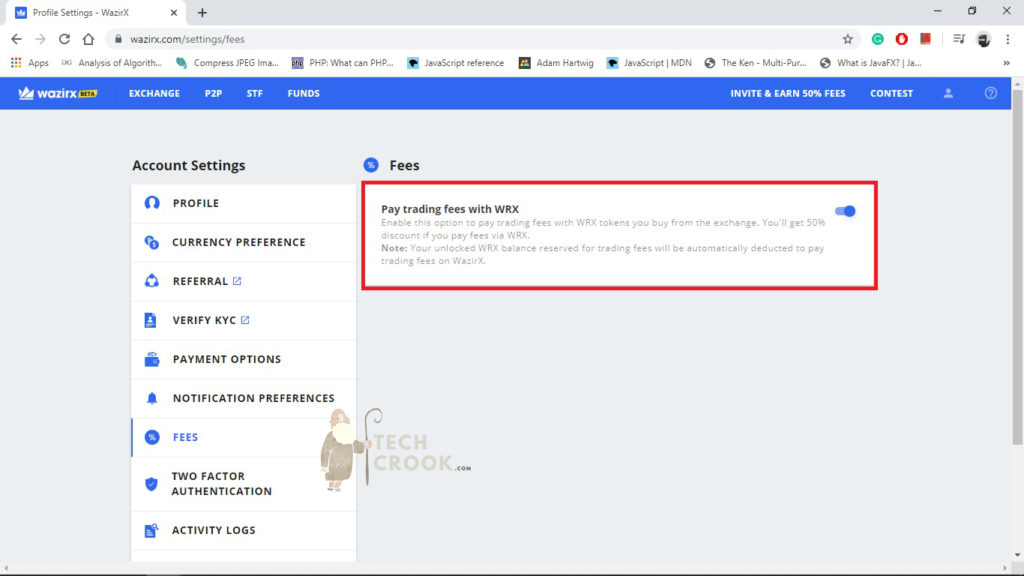
Now a message like below shows you just have to select the option and you are ready to use your WRX coin to pay trading fees in WazirX.
“Pay trading fees with WRX. Enable this option to pay trading fees with WRX tokens you buy from the exchange. You’ll get a 50% discount if you pay fees via WRX.
WazirX Team
Note: Your unlocked WRX balance reserved for trading fees will be automatically deducted to pay trading fees on WazirX.”
Select it and now all the trading fees will be deducted from your WazirX coin balance.
Do you know something interesting? Submit your story here. Want to know something else? Ask for an article here. Join WazirX telegram for more.








