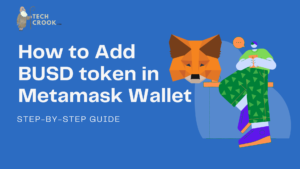Imagining how? So, here is a small browser trick that you can use to edit any webpage with just one line of code. You can edit/change any text over the website without inspecting elements. This will work in all browsers supporting JavaScript. The trick is super easy and too much fun to make fool of your friends.
We already shared some crazy tricks with you like creating a one-liner virus to hang Windows PC or how to change your processor name in Windows. You can find more tricks like these from our Fun with Windows section.

Here is a step by step guide on how to edit a webpage with a single line of code
Step I – First open the page up, any page that you want to edit.
Step II – Open Console from Developer tools. You can either click F12 from the keyboard or use CTRL + SHIFT + C.
Step III – Write document.designMode = "on" in console and click Enter.
This code will enable a Design Mode view on which is by default off on all browsers. Its a JavaScript command that makes everything in front of the page editable.
Step IV – Edit any element on the webpage by simply clicking on it. You can do any textual changes you want.
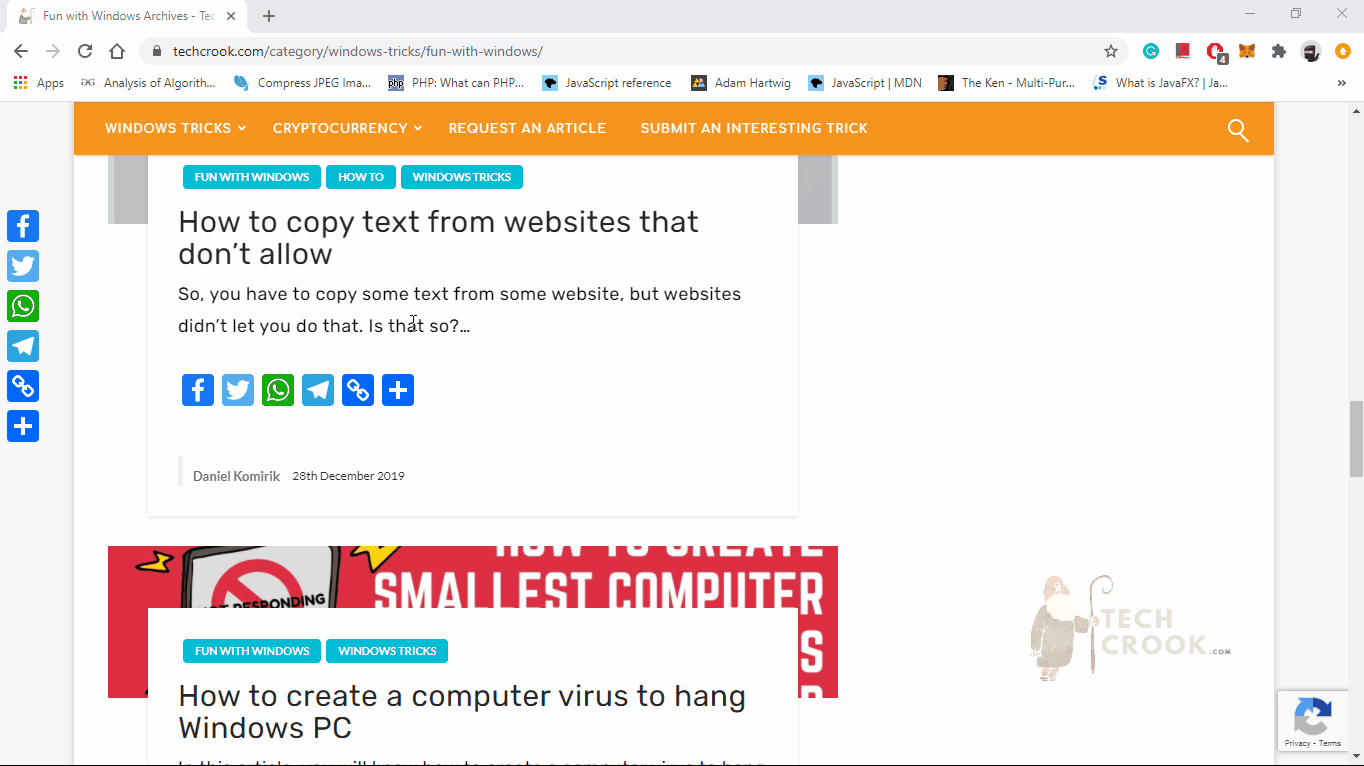
NOTE: This will not reflect on the actual website on the server but it will there on your browser till you refresh the page.
Crazy and Crooked isn’t it? If you are just like us, join our team and enjoy new stuff bi-weekly. You can also follow us on our YouTube for more such tricks.