
When you buy a PC with pre-installed windows you usually not get your product key in hand. With this step-by-step guide, you will find your Windows product key with Windows PowerShell. It’s always better if you know your actual Microsoft Windows original product key. That will be very helpful when you want to restore your Windows.

It happens very often that Windows gets corrupt or removed you can install new windows with the same product key to keep your window genuine. You can check our Fun with Windows section to get more interesting tricks like how to create a one-line virus with notepad to hang any Windows PC, or how to reduce other’s WIFI speed and increase yours.
In this step-by-step tutorial, we will let you know how to figure out your original Windows product key. These steps will work with all the Windows versions including Windows 7, 8, 8.1, and Windows 10. This will only work when your PC has an in-built Windows 10 installation, else it will not work.
Steps to find your registered Microsoft Windows product key
Here is a step-by-step guide to find your genuine windows product key:
Step I – Click ‘Start’ or click Windows key.
Step II – Type ‘PowerShell’ and press enter to search. Click the first search result ‘Windows PowerShell’.
Step III – A blue Windows PowerShell pops up. Now, copy and paste the below code as exactly it’s written and click Enter.
(Get-WmiObject -query 'select * from SoftwareLicensingService').OA3xOriginalProductKey
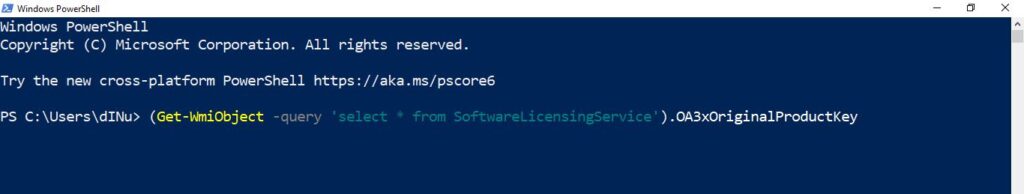
Step IV – Tadda!! so, here is your Windows original product key that you never knew if you don’t have it with you.
NOTE: If there is no output, this means that your BIOS doesn’t have your product key and hence its not able to find it. Here is a Microsoft’s guide on how to get your product key.
To save this product key, select the key and right-click to copy it. Save it to somewhere safe, because that’s what the heroes do.
Conclusion:
Above, we saw how we find original Windows product key with Windows PowerShell. It’s recommended to have your own product key because it is possible that you Windows get corrupted or is required at the time of reinstallation. To save yourself from installing a pirated Windows or buying a new one use the above steps and get your product key handy.





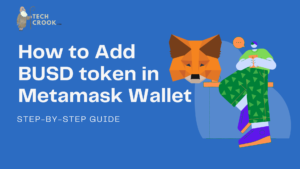




1 thought on “How to find your actual Windows Original Product Key”
Comments are closed.