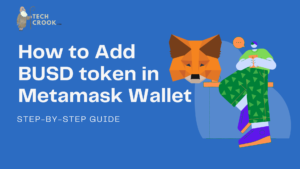Do you often face this issue “The Recycle Bin on C:\ is corrupted. Do you want to empty the Recycle Bin for this drive?” So, here is the permanent fix to recycle bin is corrupted problem. It doesn’t matter whatever Windows Operating system you are using it works for all Windows 8, Windows 7, Windows 10 and 8.1.
Each drive on Windows has a hidden and protected system folder $Recycle.bin. Whenever you delete files from any drive these recycle bin store that files temporarily until you permanently delete them or delete them from Recycle Bin too. But sometimes, it happens that it gets corrupted and we need to reset it. It can be corrupted because of several reasons, so don’t worry here is the fix.
Do you also face the 100% Disk Usage problem in Windows, if yes, here is the permanent fix – 3 Fixes for 100% disk usage at startup in Windows 7/8/10
Follow this fix Recycle Bin is corrupted
So, to fix this error, we will reset the Recycle Bin file. Follow the below steps and everything will go back to normal and running.
Step I – Search CMD and Run as an Administrator.
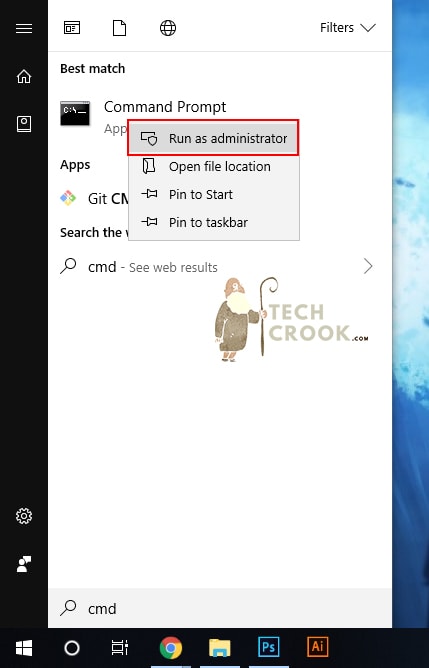
Step II – Once the cmd opens up, write the below commands on the screen and click Enter.
rd /s /q C:\$Recycle.bin
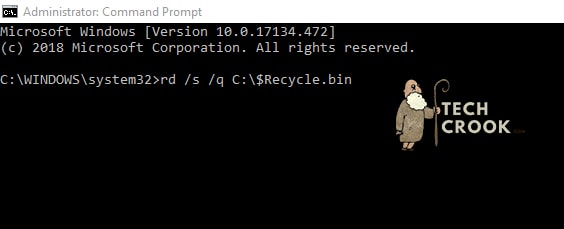
That’s it! Now check back and you will find that problem is fixed.
Here is the step by step video tutorial for the same-
Found this article interesting or helpful? Comment and Share it with your friends. I am very active on Quora and Medium. You can also follow me there for more articles.
Also, read – How to stop Laptop getting Overheated for Windows 7/8/10