
In this step by step guide, we will show you how to create Ethereum wallet using MetaMask. Follow steps and you are ready to receive your Ethereum or ERC20 Tokens directly to your MetaMask wallet.
MetaMask is a plugin for Google Chrome browser. It can be downloaded from both Chrome Extension store or from their website metamask.io. Don’t download it from any other sources.
We already shared How to create Ethereum wallet using myetherwallet here
Step 1:
Visit https://www.metamask.io and click on GET CHROME EXTENSION
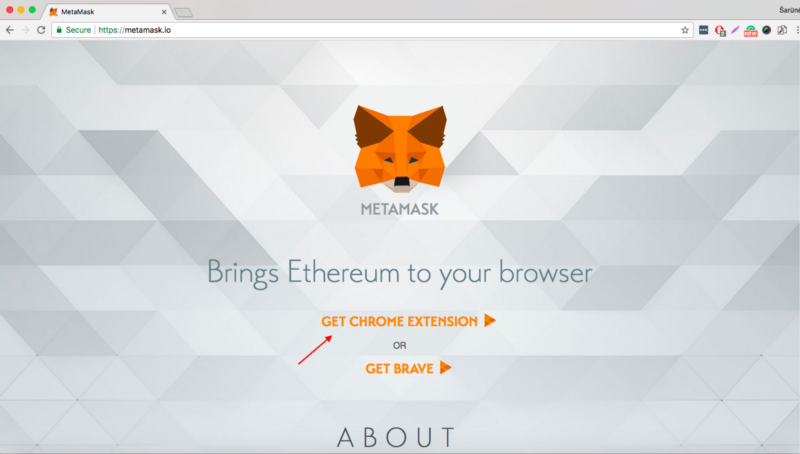
Step 2:
Chrome web store will open in a new tab. Click on Add Extension.
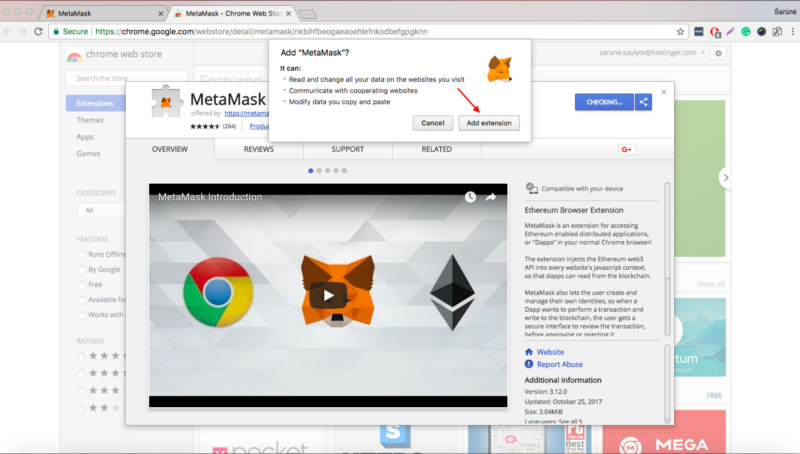
Step 3:
Click on +ADD TO CHROME
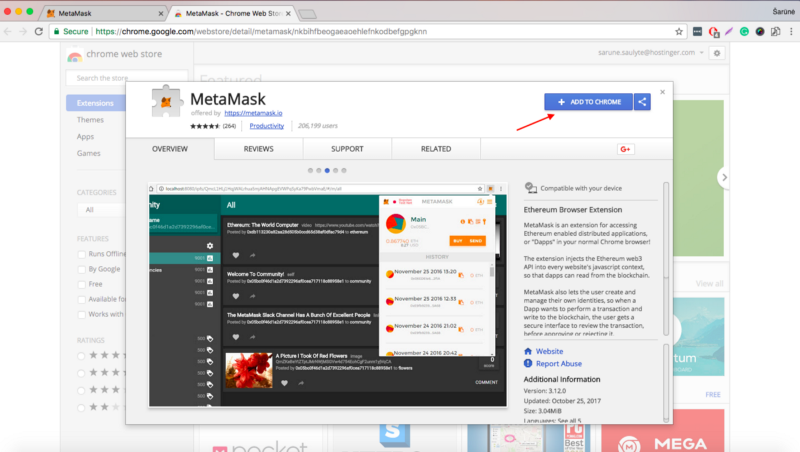
Step 4:
Read the Terms of Use and Click on Accept.
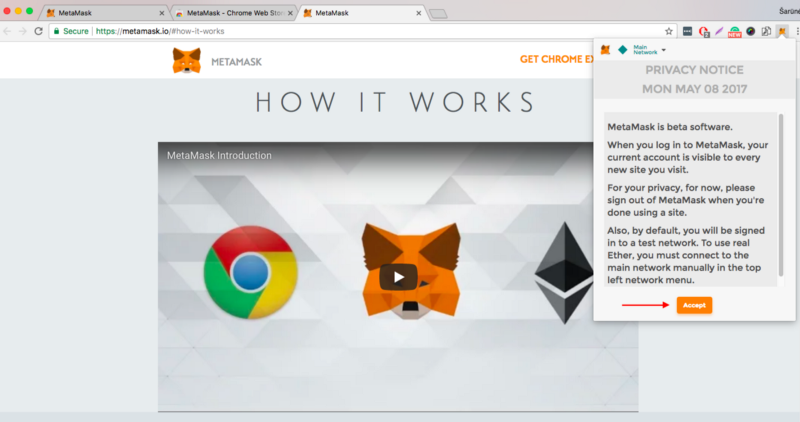
Step 5:
Enter a secure password and click on CREATE.
Make sure the password you enter is highly secure and make sure it is hard to guess. Also, backup your password somewhere safe as if you lose your password you lose the access to your wallet.
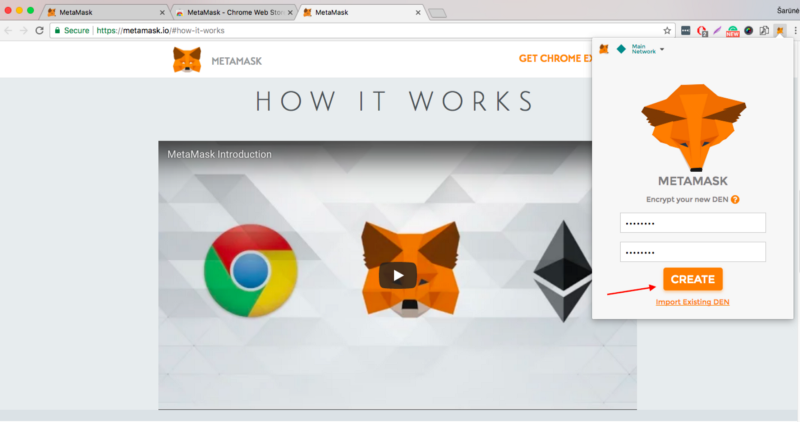
Step 6:
Copy the words that appeared on your screen and save them somewhere safe. Then click on I’VE COPIED IT SOMEWHERE SAFE.
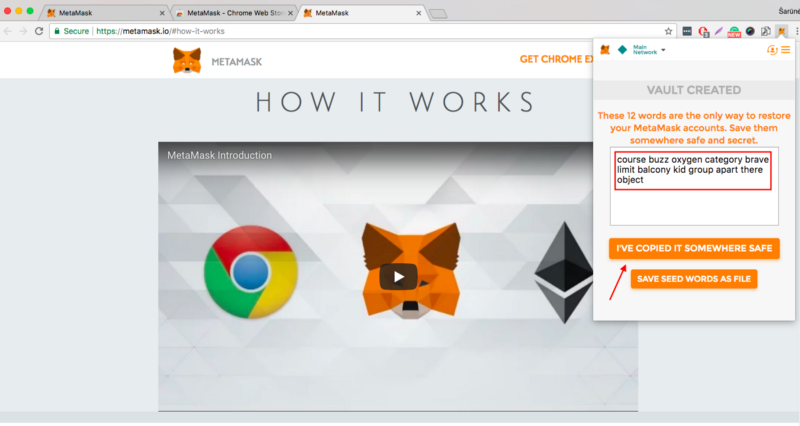
Now a wallet named Account 1 will be automatically created for you by default. Now you can also use this wallet for storing coins and tokens.

That’s it, now you are ready to accept or spend your Ethereum from this wallet.









14 thoughts on “How to create Ethereum Wallet using MetaMask”
Comments are closed.