
In this article, you will know how to create a computer virus to hang Microsoft Windows using notepad. This skill is very useful in life, doesn’t matter if you are a student or employee. You write a line of code save and run that code and tadda!! everything stops. Computer stops responding and the only resolution is restarting the system.
Prerequisite –
- You are working on a Microsoft Windows (Any version).
- You have a text editor like Notepad.
Creating a simplest computer virus for windows which will hang any Windows OS
Step I – Open Notepad or whichever text editor you use.
Step II – Now write %0|%0 and save it somewhere on Desktop from File >> Save as.
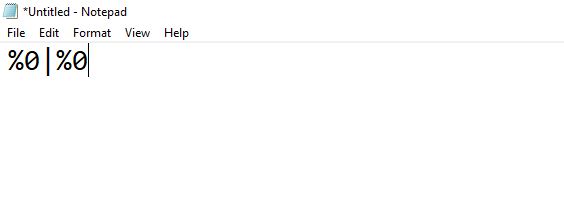
Step III – Now while saving the file name there is an option “Text Documents” and click on that and change it to “All Files”. Now name that file as system.bat.
Step IV – Click save.
Note: Before running this file, make sure you have saved all your data because the only way to access your system again is to restart. So, make sure you have saved all of your files before running this file.
So, how it worked?
To see how it worked, before opening the .bat file we just created. Open Task Manager and put it aside and then run our something.bat file. Once you run this file you will see a sudden change in performance. The performance will reach to 100% and everything will hang up.
Check out this video step by step guide to create a computer virus to hang your Windows PC –
Found this article interesting or helpful? Comment and Share it with your friends. Don’t forget to bookmark this page, as we share interesting tricks bi-weekly.
Do you know something interesting? Submit your story here. Want to know something else? Ask for an article here.





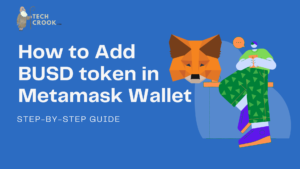




6 thoughts on “How to create a computer virus to hang Windows PC”
Comments are closed.